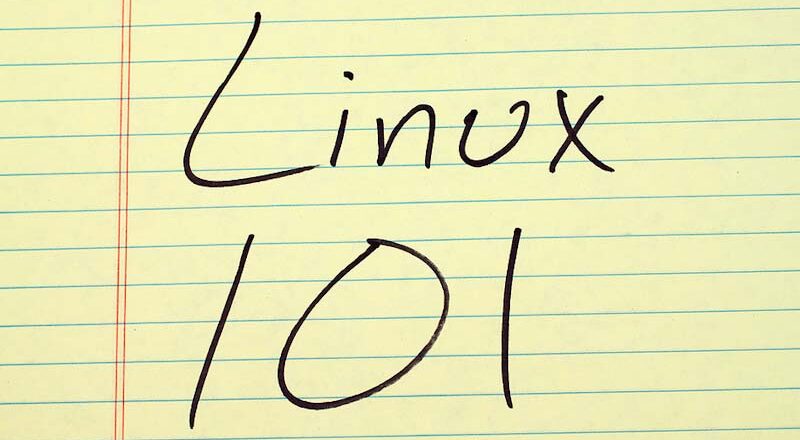Let us take a look at the most common network commandline utilities which exist both in Linux and in Windows. We can see that the names for the commands almost all the same. It makes sense as these tools are really part of the daily toolset any IT engineer will use, whether you are working in Linux or Windows.
traceroute (tracert in Windows)
The handy tracert that is familiar from Windows-environments has its equivalent in traceroute. You should be aware of the extra protocols that you can use for tracing routes with traceroute. Furthermore, in traceroute you can use TCP SYN or ICMP ECHO for probes. You can also select a custom port to use.
ping (ping in Windows)
Check the availability of a node with ping in both Linux and Windows. This might very well be one of the simplest tools when checking if a network endpoint is available.
netstat (netstat in Windows)
Use netstat to check all the network connections. Moreover, you can check both listening and established ports on the local node. netstatcan be used with a range of options in both Linux and Windows. For instance, you have the option to check routing tables for OSI layer 2 information and multicast memberships. Additionally it can be argued that the Linux command ss to investigate sockets almost has replaced netstat. But for the purpose of daily network tasks, netstat is still very useful in Linux distributions.
nslookup (nslookup in Windows)
Use nslookup to query Internet name servers in both Linux and Windows. Although dig was favoured over nslookup for some time, nslookup is still a very important tool in the toolchest. It is worth mentioning that dig has more options. Consequently it is great for wrapping the command in Bash scripts.
curl (curl in Windows)
curl or Client URL has been around since 1998 and was the successor to HttpGet. This is a robust tool to transfer data over networks, with its support for a number of protocols (HTTP, HTTPS, FTP, FTPS, SCP, SFTP, TFTP, DICT, TELNET, LDAP).
This completes this part one of our round-up of five common Linux network commands with their Windows equivalents. In the next part of this blog post series, we will automate these commands in Linux with Bash scripts.
Author: Paul-Christian Markovski, for NailLinuxExam.com.