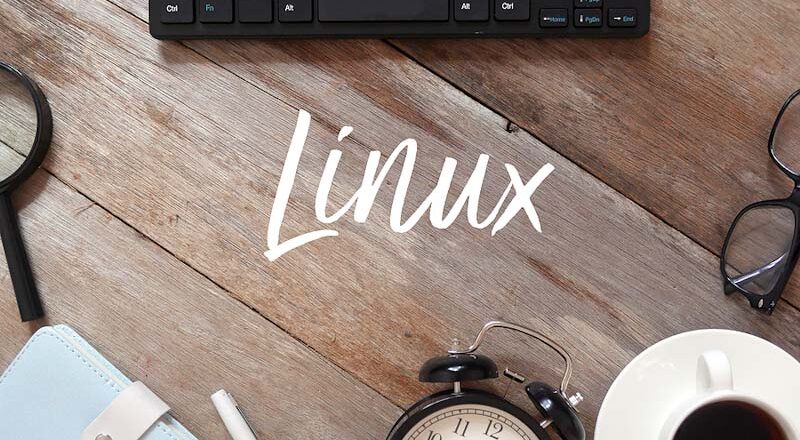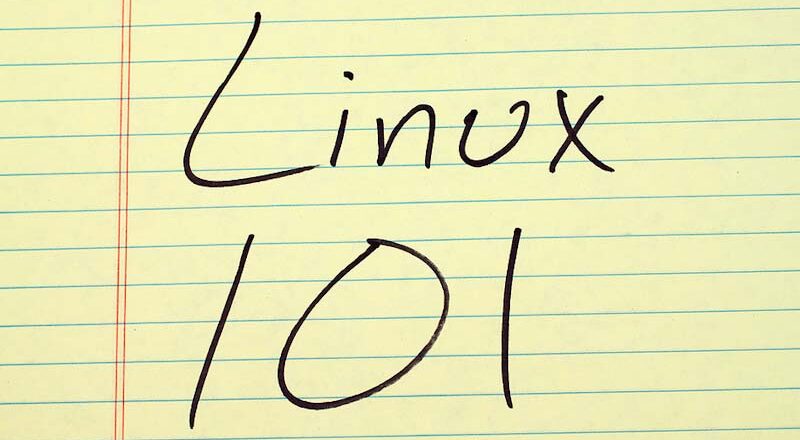You know, many IT professionals likely meet the following realities in their exposure to Linux:
- Chances are you will work with files on an existing Linux system. In Linux, all configurations can be traced back to plain text files. Yes, if you work on Windows you also work with files, but maybe working more on the command line when in Linux). So you need to know how to work with those text files.
- Moreover, in your daily work with text files – essentially data – you will encounter that because of business and IT reasons, data files will be shared in ASCII formats, such as CSV, JSON, YAML, Syslog (RFC 5424), and more. Therefore, you need to know how to import, export, manipulate, and interpret files in these particular formats.
- Chances are you will not install any system software. So why even bother learning how to do that [rhetorical question]? This might sound awkward to many IT engineers, but there is a range of IT professions where there is no need to change the system configuration of an existing system. Instead, these IT professionals need to use the computer system to work with data, not with software application management.
You can call the three points above an argument that includes three premises. The conclusion that follows in the purpose of this website, Nail Linux Exam. There are many (too many) Linux certifications out there. How can you know which one to pick? Which one is most respected in the industry you are in? Which one is a fad? So which one is more cost effective for your particular situation?
Nail Linux Exam aims to help you with these questions. This is not just another website promising to help you pass Linux exam X. No, this site takes a more holistic approach to Linux skills and exams, tailored to the needs of professionals working on data that happens to reside or pass through a Linux system. And we don’t care about that the system is configured correctly, we take that for granted!
If you agree with the statements above, then NailLinuxExam.com is likely a useful tool on your Linux command line learning path.
Reap the highest possible benefit as fast as possible
So what you want is to invest a) as little time as possible, b) reap the highest possible benefit (useful Linux command line knowledge), and c) have a solid foundation for passing the basics of any Linux certification exam.
The common denominator here is The file system and the commands to work with files and the filesystem without configuring the system itself.
Linux basics on the command line
This site and its quizzes are for you who want to learn how to work with Linux on the basics – That means files, importing/exporting data, and relational databases running on Linux. If we glance back at those three bullet points above, you can see that we will completely avoid installing and maintaining system software (whether they are web servers, proxy servers, email servers, or whatever have you). Because of the Linux paradigm, everything is a file in Linux, we will learn how to work with files and their contents in a Linux environment. This website does not compete, condone or support any of the well-known Linux certifications on the market. They all touch upon the Linux command line and how to work on it, and that is also the foundation for this site. Learn how to work on the command line, with a few role-specific entrances: The business professional, the data scientist, and the Windows engineer.